The abstract submitting system, designed to get articles from users, allows you to check the status of an abstract at any time, modify the abstract by users, and make effectively communicate between the executive and the author, for each abstract. This system considered all the steps including registering the writer's profile, registering the abstract's specification, reviewing the abstract's file, announcing the status of the abstract, and commenting on each abstract. The work steps are as follows :
Registration at the website
At first, you should register in the base before you send your abstract. Then, fill the registration form. This form will be available to you at the following link:
View of the registration form
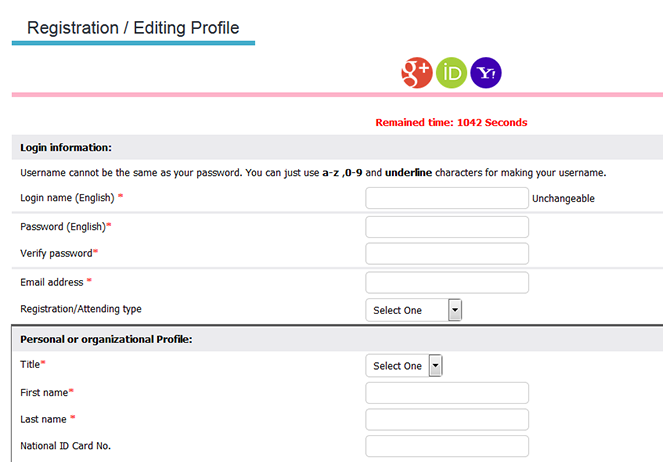
Sending the abstract
To submit your abstract, please use submission form below:
After entering the submission form, the following steps are available to get the abstract's ID.
- Explain the steps involved in submitting the abstract

B) Abstract main characteristics Determination

C) Insert and submit an abstract file

D) Review abstract from personal page

Abstract tracking
Please go to your personal page for the latest article status. On this page, the list of abstract sent by you, as well as the status and description of the executive director, are could be seen for each abstract.
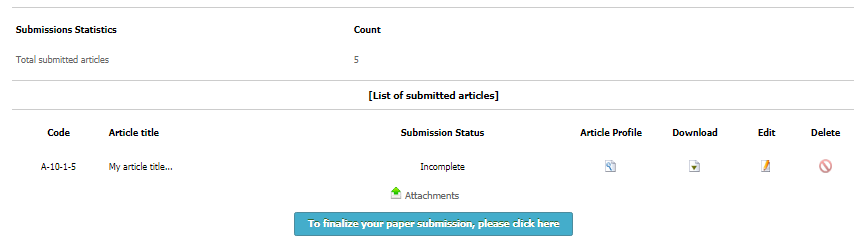
Remember that:
If the administrator allows authors to editing their abstract, then, after logging into your page, see the edit button next to the abstract. By clicking on this button, the form for editing the abstract will be available to you.